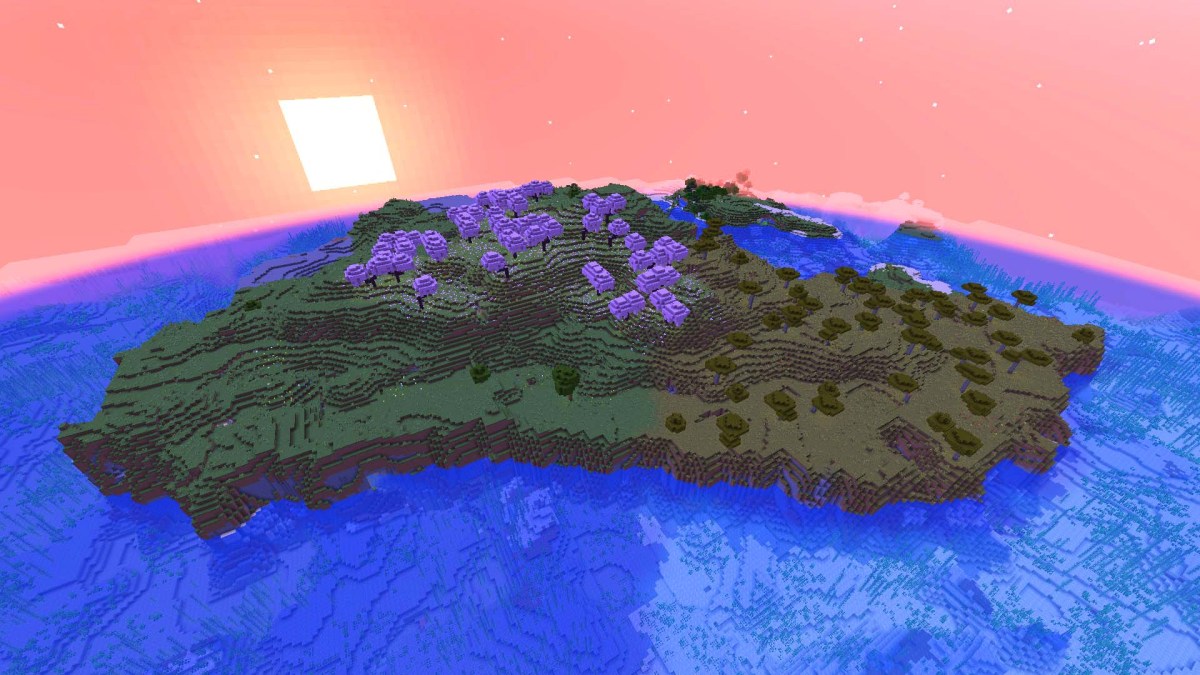The Call of Duty Halloween season is upon us and with it come spooky scary jump scares in The Haunting event. Whether you’re playing Modern Warfare II or Warzone, these loud and flashy effects can pop up at random times like when opening loot chests. If you want to remove them, let’s show you how to turn off jump scares in CoD The Haunting.
How to Turn Off Jump Scares in CoD The Haunting
The Haunting this year is going all out and the jump scare effects are both frequent and sometimes a little buggy. They’re a little too frequent in certain cases and can turn from exciting moments to annoying distractions. It can get old and predictable pretty quickly once you find them popping up each time you loot a chest.
Whatever your reason is, if you want to turn off jump scares in CoD The Haunting after experiencing them a few times, this is how:
- Open the Main Menu.
- Go to the Battle Pass tab.
- You can toggle jump scares on or off in the top left corner.
If you’re opening The Haunting Battle Pass for the first time the game will ask you about jump scares. If you want them off, simply click on the “No Tricks, Just Treats: Turn Them Off” option.
Jump Scare Bug in CoD The Haunting
Jump Scares are currently a little buggy in The Haunting event and may not completely stop popping up once you turn them off. Players have reported using the methods above and still seeing jump scares from time to time. Simply keep them turned off as the issue should be fixed soon.
Now you know how to turn off jump scares in CoD The Haunting in MW2 and Warzone. That aside, have fun in this Halloween event and stay tuned for more guides on it coming very soon. Check out our MW3 guides hub and Warzone guides hub for more tips.