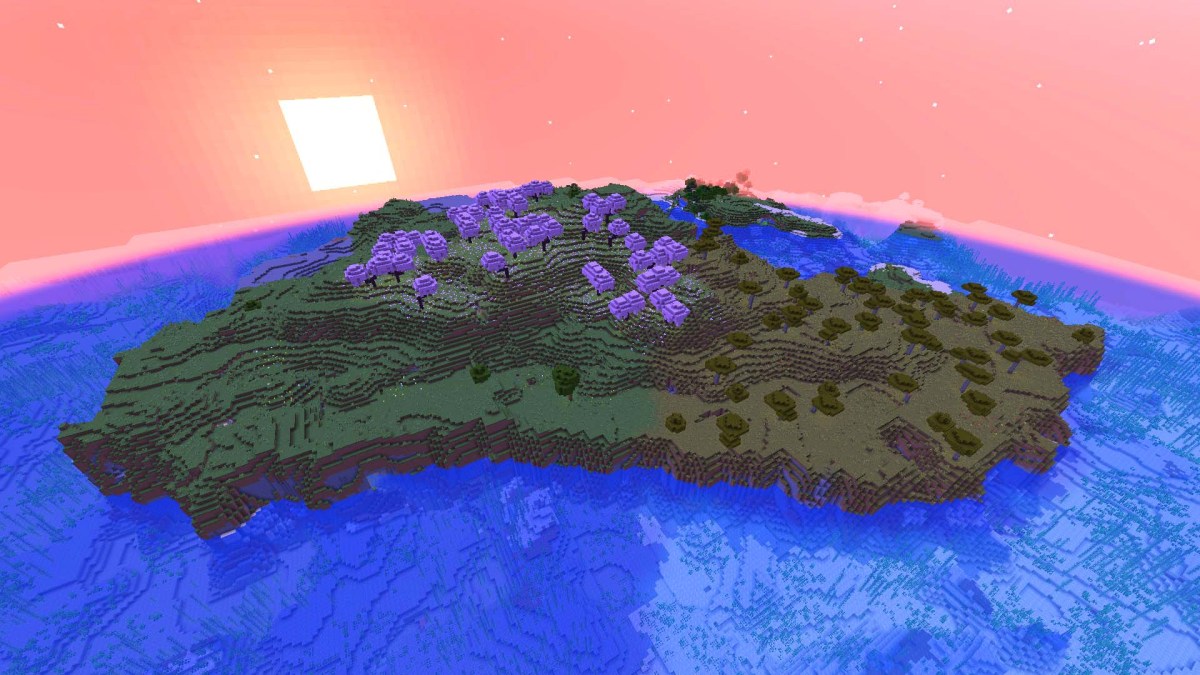The recent Fallout TV show has gotten a lot of people back into the classic RPG series. Many went for the latest single-player installment, Fallout 4. Many others tried their hand at the raw gem that is Fallout: New Vegas. You decided to check just how hard it is to go back to the classic. Luckily for you, it’s very easy to play Fallout 1 and 2 in 2024. You just have to follow those steps.
But do you have to use mods to play these old titles?? Of course, you can play classic Fallout without mods, but you’d be doing yourself a disservice. The games might also not boot up at all, or be full of bugs. Besides, we’re going to look at some mods that don’t really affect the actual content of the game.
Playing Fallout 1 and 2 in 2024 With Mods
How to Play Fallout 1 in 2024 With Et Tu Mod

First off, you’ll want to get the GOG versions of Fallout 1 and Fallout 2 (yes, both) if you want to make this an easy process. Using the Steam versions is an option, but this mod requires moving a lot of game files back and forward. A simple update or integrity check risks breaking the game altogether. The GOG versions can be installed without passing through a manager, eliminating this problem.
Second, you’ll have to download the Et Tu mod for Fallout 1 by wipe2238 as well as the second Fallout game. This lightweight mod sticks to recreating the original Fallout in the engine of its sequel while adding quality-of-life features. It also enables widescreen resolution, fixes a lot of bugs, and lets you shove NPCs out of the way. Hopefully, you will never have to learn how important this last addition is.
Installing the actual mod is trivial, you just need to follow the instructions from the developer. Simply extract the mod folder into the Fallout 2 folder and launch the “Undat” executable. Note that the files will refer to the mod as “Fallout2in1”, the project’s original title. Don’t let this confuse you.
Et Tu allows you to install additional, optional mods along with the main package. If this is your first time playing Fallout 1, consider adding the Upscaled Videos and High Quality Music mods. They can be time-consuming to install and require a lot of space, but they make all the difference.
How to Play Fallout 2 in 2024 With Restoration Project

Fallout 2’s Restoration Project has been around for a while, its last release dating back to 2014. It’s been 10 years since then, enough for this update to the classic CRPG to become outdated itself. This is what Fallout 2 Restoration Project Updated is here to fix.
Before installing the updated version, you’ll have to install the original Restoration Project mod. A bit convoluted, but at least you’ll get to see Killap’s beautiful web 2.0, possibly copyright-infringing website. Of course, before installing that, you’ll have to download the original Fallout 2. As with Fallout 1, the GOG version works best out of the box. Make sure not to install the game in the C:\Program Files folder.
To install the original Restoration Project, download version 2.3.3 from Killap’s website and run the executable. You’ll be asked to find the Fallout 2 folder during the installation. Do the same thing with the Restoration Project Update. You can further configure the mod by editing the files UPU.ini and RPU.ini inside the /mods folder.
Finally, Just like with Fallout 1, consider adding some other mods. Two easy recommendations are the Lossless Music Files (the same mod from before) and the Inventory Filter. I would consider this last one essential, considering how large your inventory gets towards the end of the game.
Now you know how to make Fallout 1 and Fallout 2 playable in 2024. Hopefully, your adventures in the wasteland will last longer than the time spent installing those mods. For more post-apocalypse content, like a list of essential Fallout: New Vegas mods, check out our Fallout hub.