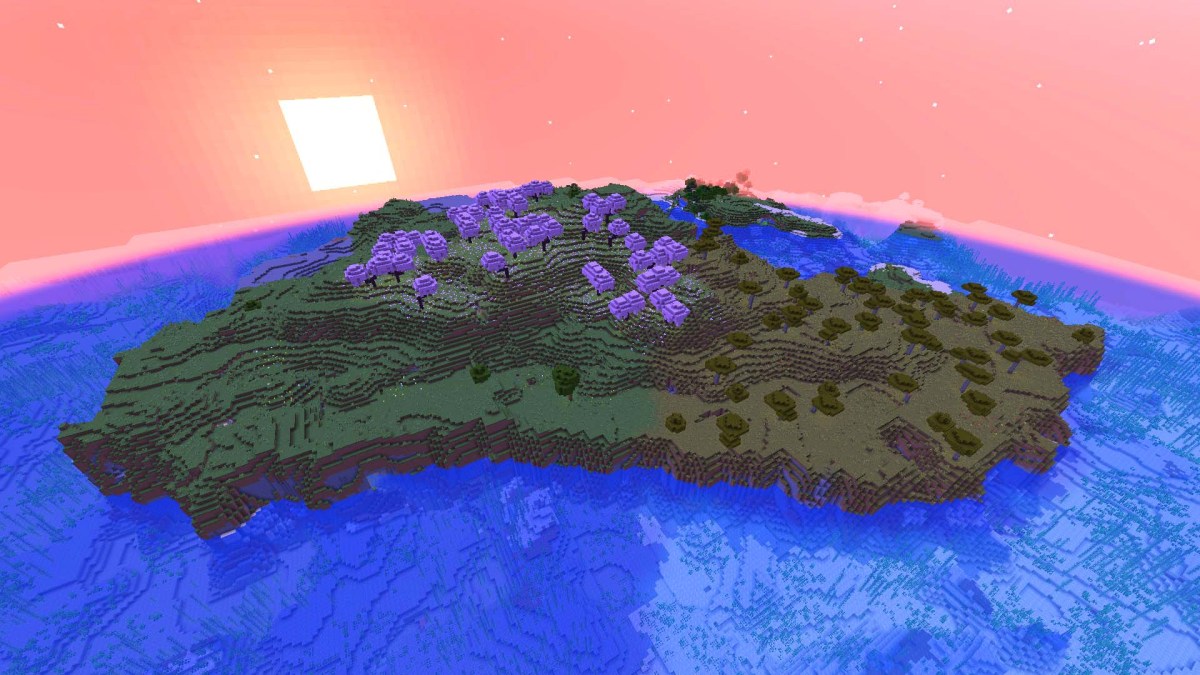The Steam Deck is one of the best handheld gaming devices released to date. If you’re like me, you’re always looking to see if newly released games can be played on it, whether or not it’s Steam Deck verified by Valve. Killer Clowns from Outerspace: The Game seems like the perfect game to play on Steam Deck deck. So, here’s the answer to that, plus more information on what setting changes you’ll need to make and what performance you can expect if you try.
Can You Play Killer Klowns on Steam Deck?

Yes, you can play Killer Klowns from Outer Space on Steam Deck. While the official Steam page for Killer Klowns from Outer Space says it is unsupported on Steam Deck, it runs really well, with a few minor tweaks to in-game settings. I got a stable 60 FPS with minor drops only when there was a ton happening in the game, like the end-game event or all ten players attacking each other at once. However, those occurrences rarely happened, and the game recovered quickly.
Best Killer Klowns From Outer Space Steam Deck Settings

Here are the best in-game settings for Killer Klowns from Outer Space:
- Window Mode: Windowed Fullscreen
- Resolution: 1280×800
- Frame Rate Limit: 60
- Vsync: Off
- Texture Quality: Medium
- Effects Quality: Medium
- Post-Process Quality: Medium
- Shadow Quality: Medium
- Foliage Quality: Low
- Shading Quality: Medium
- View Distance: Cinematic
- Resolution Scale: 100%
- Motion Blur: Off
- Upscaling Method: FSR 2.2
- FSR2 Quality: Balanced
- FSR2 Sharpness: 0%
You can use the above settings as a guide and adjust as you see fit based on your Steam Deck performance and preferences. For instance, I don’t care about the foliage quality but want the best view distance for seeing things like players, objective points, and items.
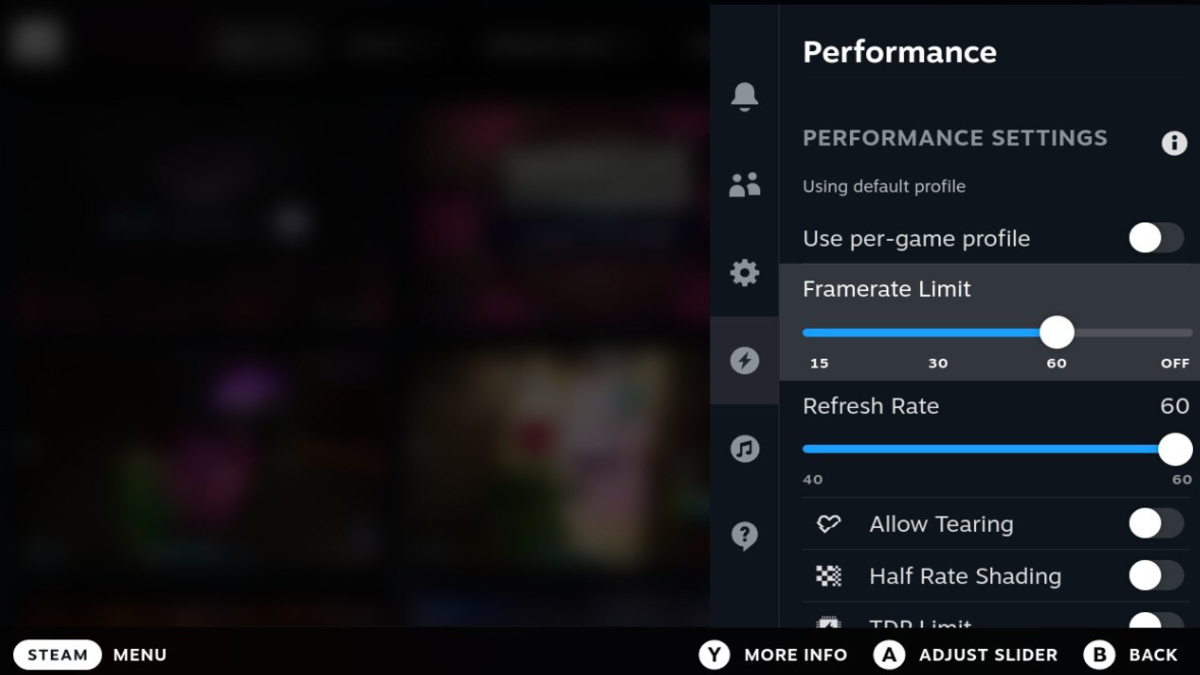
Here are the best Steam Deck settings for Killer Klowns from Outer Space:
- Compatibility: Proton Experimental
- Framerate Limit: 60
- Refresh Rate: 60
- Scaling Mode: Auto
- Scaling Filter: FSR
- FSR Sharpness: 5
The Steam Deck game controls were excellent and intuitive. I didn’t have to adjust any controller settings as they worked perfectly with the default Gamepad with Joystick Trackpad layout. Additionally, all the in-game button prompts are displayed correctly, which is only sometimes the case with unsupported games.
Now that you know that you can play Killer Klowns from Outer Space on the Steam Deck and what the most optimized settings are, you can focus on learning and enjoying the game. Check out our Killer Klowns hub for more guides like How to Level Fast so you can quickly reach Level 50 to unlock all content in the game!