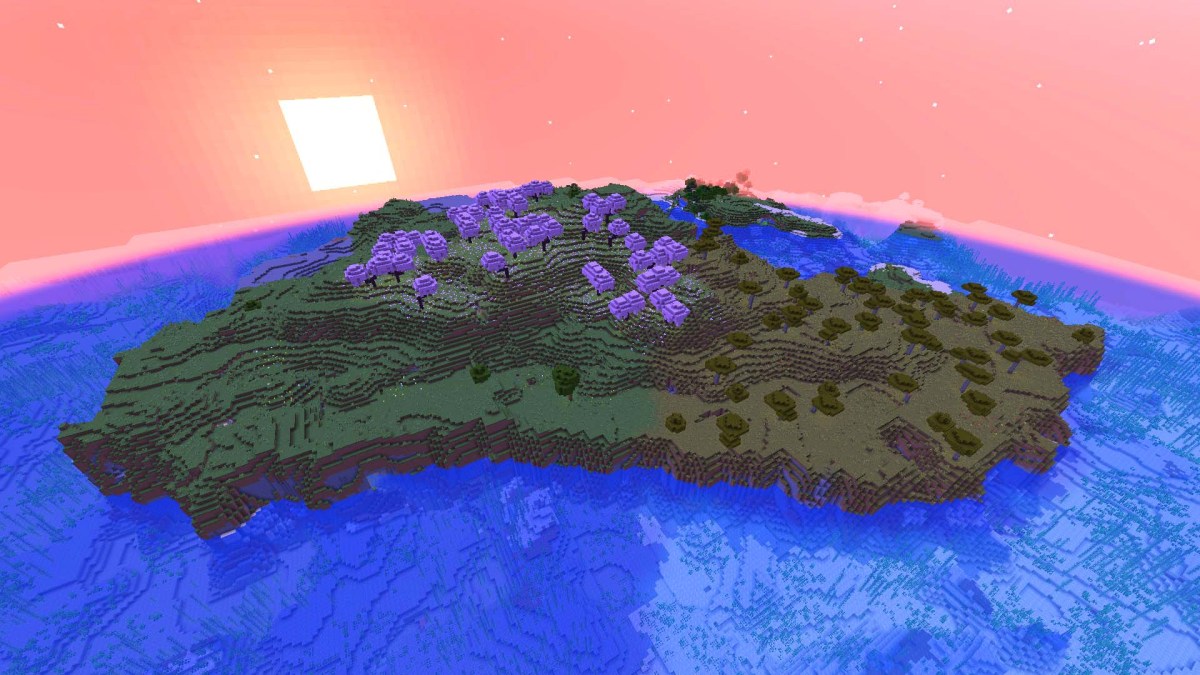Nothing is worse than being affected by a status effect in Dead by Daylight and not knowing why. Is it helping you or hurting you? Why did you get it? How do you remove it? These are common questions you may have after seeing a status effect icon appear on your HUD. Here are all Dead by Daylight status effects, explained, so you will never be surprised again!
All Status Effects in Dead by Daylight Explained

There are 20 Status Effects in Dead by Daylight for Survivors and Killers, which can be a lot to keep track of. One easy way to know if a status effect is helping or hurting you is by looking at the color of the icon that appears on your HUD. If the icon is Yellow, the status effect is buffing you somehow. Conversely, if it is Red, the status effect is debuffing you. However, if you want to know precisely what a status effect is, how you got it, and what it is doing to you, you can look it up in the table below.
| Status Effect Icon | Status Effect Name | Status Effect Description |
|---|---|---|
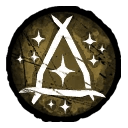 | Blessed | Survivors gain the Blessed status effect and whichever effect(s) it applies whenever they are inside the Area of Effect, 24 meters, of an active Boon Totem. |
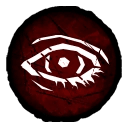 | Blindness | The Blindness status effect can affect both Survivors and Killers. When this happens, you are unable to read any Auras, including the default ones of your role and those from Perks. Some essential Auras, usually associated with killer power objects, are exempt. |
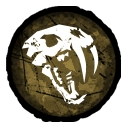 | Bloodlust | Killers gain the Bloodlust status effect when they start a Chase. After earning the Bloodlust status effect, you will gain increased movement speed based on the duration of the Chase, represented by Chevrons attached to the icon. You will start a Chase when you meet the following three conditions: 1. A Survivor enters your Field of View within 12 Meters 2. That Survivor is running 3. You’re walking |
 | Broken | Survivors suffering from the Broken Status effect from using Perks (Killer or Survivor) or being injured by Killer Add-ons, and Powers. When suffering from Broken, you cannot heal yourself, or be healed, past the Injured State. |
 | Cursed | Survivors suffering from the Cursed status effect after meeting a Hex Totem’s conditions. These debuffs are map-wide, and you can remove the status effect by cleansing the offending Hex Totem. |
 | Deafened | Survivors and Killers suffering from the Deafened status effect after using specific items, add-ons, or perks. However, no status effect symbol will appear on your HUD. The only way to know you are suffering from Deafened is to recognize when your audio is muffled and replaced by a whistling sound. |
 | Deep Wound | Survivors suffering from the Deep Wound status effect will have a different health bar on their HUD. This health bar will progressively drain whenever they are not running, Mending themselves, or being Mended by other Survivors. Once the Health Bar lowers to zero, they will automatically be put in the Dying State. In addition, Deep Wound is considered to be its own health state so when you remove it, you will be put in the Injured State instead of Healthy. |
| Endurance | Survivors buffed by the Endurance status effect will resist damage from the Killer. When a survivor is hit, their outline turns white, indicating they were protected. However, a survivor cannot be protected by Endurance if they are afflicted by Deep Wound. Conversely, Killers buffed by Endurance will have shorter stun times due to actions caused by survivors. | |
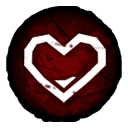 | Exhausted | Survivors suffering from the Exhausted status effect cannot use any Perks that cause exhaustion, as exhaustion is the universal cool down in DBD. You can recover from the Exhaustion status effect by not running or when being unhooked. |
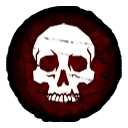 | Exposed | Survivors suffering from the Exposed status effect will take double damage when being hit by a Killer’s basic attack, causing them to go into the Dying State. However, if you have the Endurance status effect, you will negate this double damage and receive a Deep Wound instead. You should also know that having the Exposed status effect doesn’t show your Aura to a Killer. |
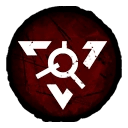 | Glyph | Killers suffering from the Glyph status effect will experience longer recovery times for missed Basic Attacks and Pallet Stuns and slower Break and Damage action speeds. You’ll be afflicted if you interact with an Orange Glyph. |
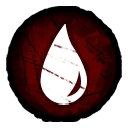 | Haemorrhage | Survivors suffering from the Haemorrhage status effect will produce additional Blood Pools and lose -7% per second of Healing progress. |
 | Haste | Survivors and Killers buffed with the Haste status effect will gain increased Movement speed. The rate at which Haste increases your Movement speed depends on the source applying it. You can also gain multiple instances of Haste that stack together from different sources. |
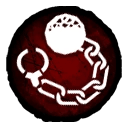 | Hindered | Survivors and Killers suffering from the Hindered status effect will have their Movement speed decreased. The rate at which Hindered decreases your Movement speed depends on the source applying it. You can also gain multiple instances of Hindered that stack together from different sources. |
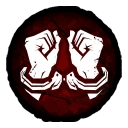 | Incapacitated | Survivors suffering from the Incapacitated status effect are unable to Bless or Cleanse Totems, Heal or Mend other Survivors, Repair Generators, Sabotage Hooks, or Use Items. However, you perform any other action not listed here. |
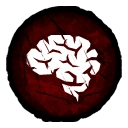 | Madness | Survivors suffering from the Madness status effect will suffer hallucinations, debilitating impairments, and Afflictions based on the Add-ons used by The Doctor. Madness is a tiered status effect, represented by Chevrons attached to the icon, which strengthens as the tiers grow. |
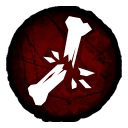 | Mangled | Survivors suffering from the Mangled status effect take 25% longer when being healed from the Injured State because the healing speed of the sufferer is reduced by -20%. It lasts for a specific time based on the source applying it. |
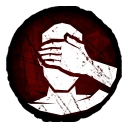 | Oblivious | Survivors suffering from the Oblivious status effect cannot perceive the Killer’s Terror Radius. The lock of a Terror Radius means you will not hear the Killer’s Heartbeat warning or suffer from any status effects that require a Survivor to be inside it. However, you will still hear Chase Music when chased by a Killer. |
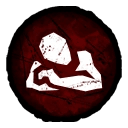 | Sleep Penalty | Survivors suffering from the Sleep Penalty status effect take longer to be woken up from the Dream World by awake Survivors when facing The Nightmare. |
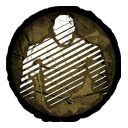 | Undetectable | Killers buffed by the Undetectable status effect will suppress their Terror Radius and Red Stain. In addition, it blocks the Killer’s Aura from being shown to Survivors and suppresses the Stinger jump-scare special effects after moving again. Finally, a smokey-screen special effect dictates to Survivors that the Killer is under the impact of Undetectable. |
That is all the Dead by Daylight status effects explained. Now you know what happens to you during a match so you can react appropriately. This knowledge will give you a massive advantage over other Survivors and Killers! Be sure to check out our Dead by Daylight hub for more guides, including one explaining Luck.