XDefiant launched across many platforms, and with crossplay, many players want to know if the game will feature aim assist. Across the FPS genre, many players have mixed opinions about aim assist in competitive titles like Call of Duty and Apex Legends, so it was only a matter of time before gamers started asking if XDefiant has aim assist, too.
XDefiant: Does the Game Have Aim Assist?
Yes, XDefiant does have aim assist. Luckily for PC players, this is not exclusive to Xbox Series S|X or PS5. PC players can also access aim assist if they play on a controller.

Aim assist has been featured across console and PC titles for many years now. Playing an FPS shooter on a console is almost synonymous with having aim assist. Unfortunately, most competitive players that enable crossplay are not happy about it as they think having aim assist is an advantage. Aim assist has been the subject of controversy for many years, and it will be until developers find a solution.
How to Set up Aim Assist in XDefiant
If you’re playing XDefiant on a PC and want to try playing on a controller, you must be careful about how you set up your controller settings, so make sure you stick to our instructions.
After launching the game and plugging in your controller, the game should be responsive to any input on your controller. Adjust XDefiant‘s UI to suit your controller’s buttons. After ensuring your controller is responsive in the game, head to the settings page.
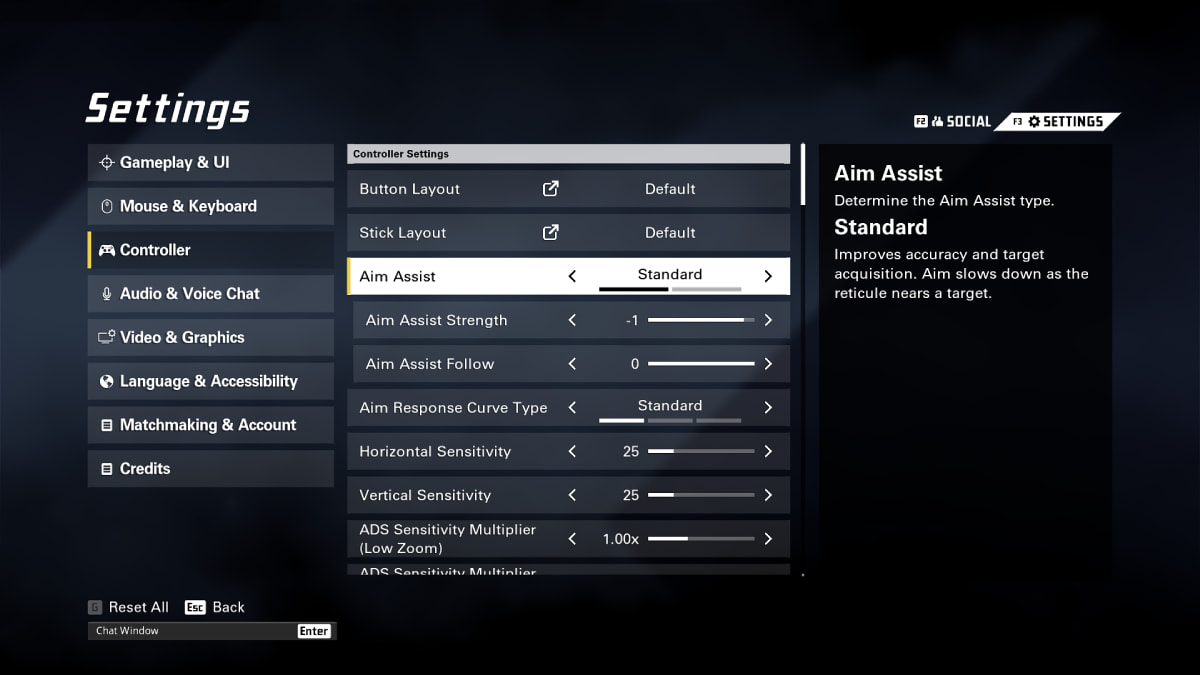
Then, go to the controller settings section below the mouse and keyboard options. There, you’ll get access to the aim assist settings. The first setting you’ll need to adjust is the Aim Assist settings. Make sure it says Standard. If it says Disabled, you’ll get no aim assist in your next matches.
The next settings to adjust are Aim Assist Strength and Aim Assist Follow. The former sets how much the aim assist will slow down your camera when your reticule moves across your target, while the latter adjusts how much the aim assist compensates for your movement. Moving these values to lower numbers will make the effect weaker.
XDefiant Aim Response Curve Explained
Aim Response Curve is one of the settings that could make or break your aim in XDefiant, so you have to be careful with this. Aim Response Curve has three settings: Standard, Linear, and Reverse-S-Curve.
Standard reduces the effect of finer stick movements to improve your control and increase the effect of large stick movements. Standard will help you mitigate those micro-movements you make with your stick while aiming at it, but it won’t affect your aim when moving your camera with large movements.
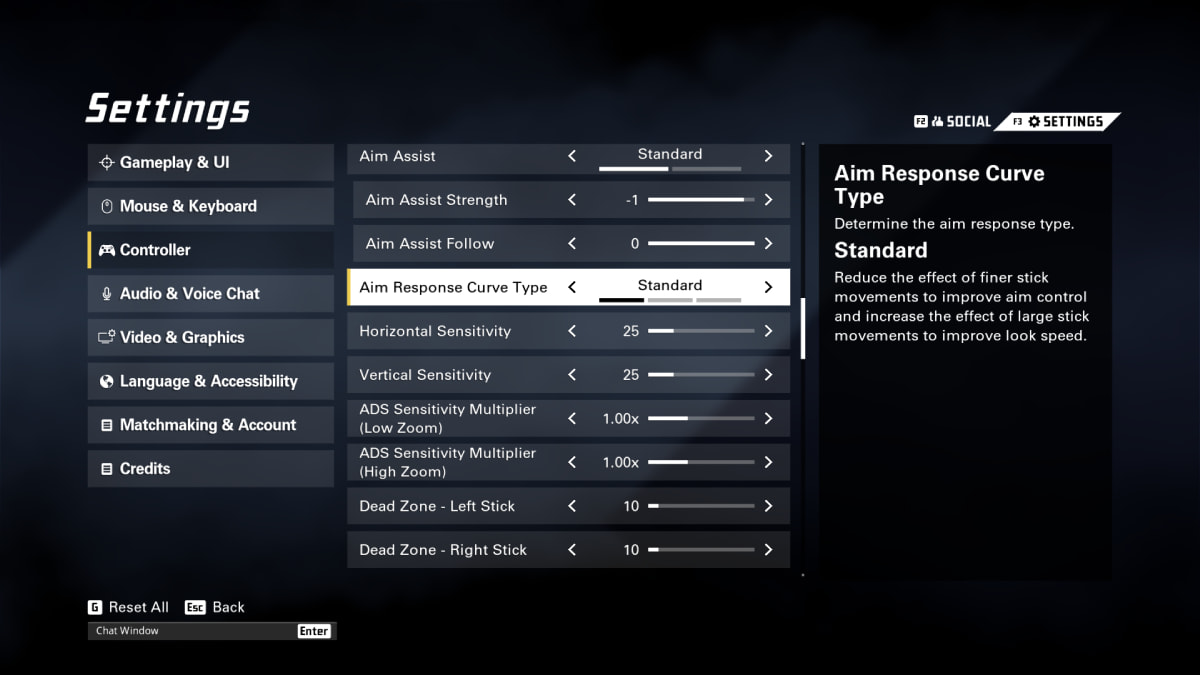
Linear is great for experienced players as your stick movements will respond the same no matter how fast or far you move your stick.
Reverse S-Curve is great for players who want to stay mobile as it boosts small and large camera movements while reducing the effect on moderate movements. Experienced players who prioritize fast-paced movements will benefit the most from this type of Aim Response Curve.
If you want more content like this, go to our XDefiant Hub. In our Hub, you’ll learn how to invite friends, the best M4a1 build, and more.








